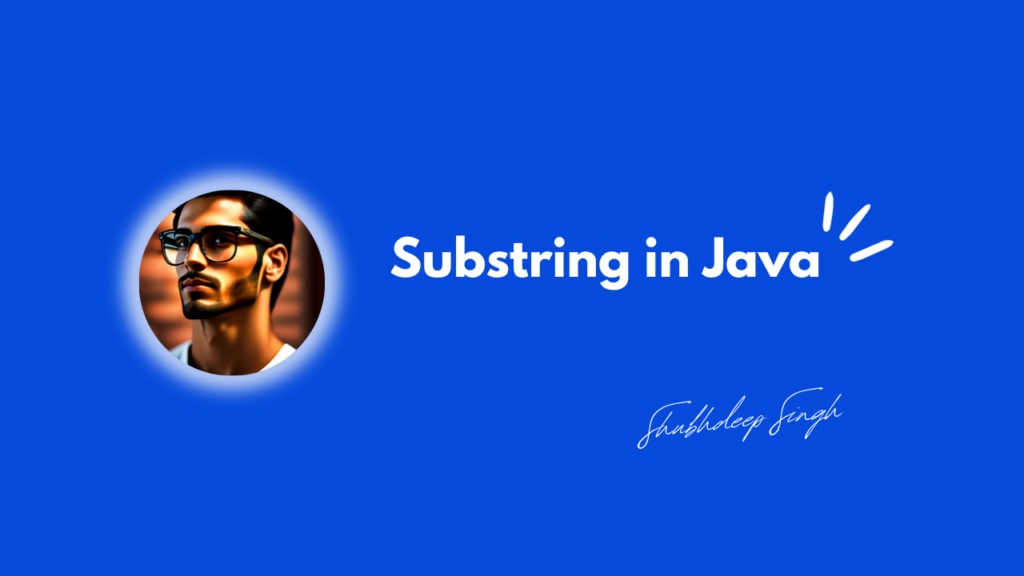Hey there! If you’re into Java, you know that playing with strings is part of the daily grind. And one handy trick you’ll use over and over is pulling out substrings. It’s like finding the juicy part of a fruit – you get exactly what you need and leave the rest.
Take “codingparks.com” for example. Sometimes, you just want the “codingparks” bit for a username. Or when you’ve got a phone number like “+918591522456”, and all you need is the country code. Java’s got your back with some neat methods to make this super easy.
But hey, why stop at substrings when Java’s got so much more to offer? Sorting stuff is another cool skill to have up your sleeve. Check out our guide on the 7 Most Used Sorting Algorithms in Java to get the lowdown on how to order things like a pro.
And for those times when you’re crunching numbers and exponents come into play, we’ve got a simple breakdown on Exponents in Java that’ll clear things right up.
In this tutorial, we’re going to cover everything you need to know about substrings in Java. We’ll start with the basics and gradually move to more complex examples, ensuring you have a solid grasp of the topic. By the end of this journey, you’ll be adept at handling any string-related challenge that comes your way. So grab your favorite coffee, and let’s get coding!
Table of Contents
ToggleIntroduction
Definition of Substring in Java
In Java, a substring is a contiguous sequence of characters within a string. It’s like a slice of a larger text pie, where you can extract and work with a specific portion of a string. Java, being a language rich in features, provides a seamless way to handle such operations through its String class.
Importance of Substring Operations in Programming
Substring operations are crucial in programming because they allow for the manipulation and analysis of text data. Whether you’re validating user input, parsing files, or preparing data for storage or transmission, the ability to extract substrings is a tool you’ll use frequently.
For instance, if you’re working with a full URL like “https://codingparks.com“, and you need to extract just the domain for a report, a substring operation lets you pull out “codingparks” with ease. Similarly, if you have a string of user input that includes a phone number “+918591522456”, and you need to separate the country code “+91” from the rest of the number, substring methods are your go-to solution.
Overview of Methods to Obtain Substrings in Java
Java provides a couple of methods to obtain substrings from a string:
substring(int beginIndex): This method takes the beginning index and returns a substring starting from the specified index to the end of the string. For example, if you have the string “codingparks.com” and you use substring(7), you’ll get “arks.com”.
substring(int beginIndex, int endIndex): This method is more specific, as it takes two parameters—the starting index and the ending index—and returns the substring that falls within that range. For example, “codingparks.com”.substring(0, 11) will yield “codingparks”.
These methods are incredibly efficient and are used under the hood in countless Java applications worldwide. They are part of the standard Java library, making them accessible and easy to use for developers of all levels.
Let’s see these methods in action with our examples:
String url = "https://codingparks.com";
String domain = url.substring(8, 20); // Extracts 'codingparks'
String phoneNumber = "+918591522456";
String countryCode = phoneNumber.substring(0, 3); // Extracts '+91'
In the examples above, substring(8, 20) extracts “codingparks” from the URL, and substring(0, 3) extracts the country code “+91” from the phone number. These operations are fundamental to text processing and are widely used in data parsing, cleanup, and formatting tasks in Java programming.
Prerequisites
Basic Understanding of Java Programming
Having a basic understanding of Java programming means you’re familiar with its syntax, structure, and foundational concepts like variables, data types, control flow (if-else statements, loops), and functions. You should be comfortable with writing simple Java programs that perform tasks like taking user input, processing data, and displaying output.
Familiarity with Java String Class and Its Methods
The String class in Java is a fundamental class that is part of java.lang package. It provides a vast array of methods to perform various operations on strings such as comparing, concatenating, converting, trimming, replacing characters, and of course, extracting substrings. Being familiar with the String class means you understand how to create and manipulate string objects. You should know how to use methods like length(), charAt(), equals(), toLowerCase(), toUpperCase(), and the substring() methods mentioned earlier.
Knowledge of String Manipulation in Java
String manipulation involves altering, parsing, or analyzing textual data. In Java, this includes knowing how to concatenate strings using the + operator or the concat() method, how to split strings into arrays with split(), how to trim whitespace with trim(), and how to format strings using String.format() or the printf() method. It also involves understanding how strings are immutable objects and how this affects the way you work with them. For example, when you manipulate a string, you’re actually creating a new string rather than changing the original one.
Here’s a simple example that demonstrates some string manipulation in Java:
String original = "codingparks.com";
String shout = original.toUpperCase(); // CODINGPARKS.COM
String whisper = original.toLowerCase(); // codingparks.com
String replaced = original.replace("com", "net"); // codingparks.net
String[] split = original.split("\\."); // ["codingparks", "com"]
In the example above, toUpperCase() and toLowerCase() are used to change the case of the string. The replace() method is used to change part of the string, and split() breaks the string into an array of strings based on the delimiter provided. Understanding these methods is crucial for efficient string manipulation in Java.
Lets start with the methods...
When diving into the world of Java programming, one of the most fundamental skills you’ll acquire is string manipulation. Strings, after all, are the words and sentences of the programming language, carrying within them the data we often need to analyze, display, or modify. Among the various string operations, extracting substrings is akin to finding the essence of a message, isolating the most significant parts for further use.
Imagine you’re sifting through a treasure trove of texts, and you need to pluck out only the golden phrases that matter most. In Java, the substring() method is your trusty tool for this task. It’s like a precise scalpel in the hands of a skilled surgeon, allowing you to cut and extract exactly what you need from a larger string.
Whether you’re pulling out a username from an email address, a domain from a URL, or a specific set of digits from a lengthy phone number, understanding how to wield the substring() method effectively can make your Java journey smoother and more efficient. Let’s explore how this method works and see it in action with some relatable examples.
Using substring() Method
The substring() method in Java is used to extract a smaller string from a larger string. This is known as a substring. It’s a very common operation in programming when you need to work with only a part of a string. In Java, substring() is a method that belongs to the String class. It allows you to extract a portion of a string between specified indices. There are two forms of this method:
- substring(int beginIndex): This method takes the beginning index and returns the substring from this index to the end of the string.
- substring(int beginIndex, int endIndex): This method takes a beginning index and an end index, returning the substring starting from the beginning index up to, but not including, the end index.
Syntax and Parameters of substring()
- public String substring(int beginIndex)
- public String substring(int beginIndex, int endIndex)
Parameters:
- beginIndex: The start index, inclusive.
- endIndex: The end index, exclusive.
Java Code Example to Extract a Substring
Here’s how you can use the substring() method in Java:
String website = "codingparks.com";
String word = website.substring(0, 7); // Extracts "coding"
System.out.println(word); // Outputs "coding"
String phoneNumber = "+918591522456";
String countryCode = phoneNumber.substring(0, 3); // Extracts "+91"
String numberWithoutCountryCode = phoneNumber.substring(3); // Extracts "8591522456"
System.out.println(countryCode); // Outputs "+91"
System.out.println(numberWithoutCountryCode); // Outputs "8591522456"
Example: Extracting "coding" from "codingparks"
String domain = "codingparks";
String activity = domain.substring(0, 6); // Extracts "coding"
System.out.println(activity); // Outputs "coding"
In this example, substring(0, 6) extracts the characters from index 0 to 5 (the character at index 6 is not included).
Example: Using substring() with Phone Number “+918591522456”
String fullNumber = "+918591522456";
String areaCode = fullNumber.substring(0, 3); // Extracts "+91"
String localNumber = fullNumber.substring(3); // Extracts "8591522456"
System.out.println("Area Code: " + areaCode); // Outputs "Area Code: +91"
System.out.println("Local Number: " + localNumber); // Outputs "Local Number: 8591522456"
In the phone number example, substring(0, 3) extracts the country code “+91”, and substring(3) extracts the rest of the number, which is the local part without the country code.
Using subSequence() Method
The subSequence() method in Java is a lesser-known yet equally powerful tool when it comes to extracting parts of a string. It’s like a close cousin to the more commonly used substring() method, offering a different approach to achieve similar outcomes.
While substring() is the go-to for most developers, subSequence() provides an alternative that aligns with the CharSequence interface. This method is particularly useful when you’re working with APIs that expect a CharSequence rather than a String, as it allows for a broader range of character sequences, not just strings.
Let’s delve into the nuances that set subSequence() apart from substring(). While both methods will give you a portion of the string, subSequence() returns a CharSequence that can be a String or any other sequence of characters, such as a StringBuilder or StringBuffer. This flexibility can be advantageous in scenarios where you need to work with different types of character sequences interchangeably.
To illustrate the use of subSequence(), let’s consider the string “codingparks”. If we want to extract “coding”, we can use subSequence() just as we would with substring(). Here’s a simple Java code example that demonstrates this:
String fullText = "codingparks";
CharSequence coding = fullText.subSequence(0, 6); // Extracts "coding"
System.out.println(coding);
Now, let’s apply subSequence() to a phone number, “+918591522456”. Suppose we want to extract the country code “+91”:
String phoneNumber = "+918591522456";
CharSequence countryCode = phoneNumber.subSequence(0, 3); // Extracts "+91"
System.out.println(countryCode);
In these examples, subSequence() elegantly slices the desired portion of the string, providing a versatile and efficient way to handle string manipulation tasks.
Using split() Method
The split() method in Java is a powerful function that can do more than just split a string into an array based on a given delimiter; it can also be used creatively to obtain substrings. This method is particularly useful when you have a string with a consistent separator and you want to extract multiple substrings from it.
When you invoke split(), it takes your string and chops it up into pieces wherever it sees the pattern you’ve specified, then hands you back an array containing all the little string pieces it created in the process. This is incredibly handy for parsing structured text, like CSV data or log files.
Let’s see split() in action with a practical example. Imagine we have the string “codingparks.com – The hub for developers”, and we want to extract “codingparks.com” as a substring. We could use a space or the hyphen as delimiters to split the string:
String websiteInfo = "codingparks.com - The hub for developers";
String[] parts = websiteInfo.split(" - "); // Splitting by " - "
String domain = parts[0]; // The first part will be "codingparks.com"
System.out.println(domain);
Now, let’s apply the split() method to a phone number, “+918591522456”, to extract the individual components of the number. Assuming the phone number parts are separated by spaces:
String phoneNumber = "+91 8591522456";
String[] numberParts = phoneNumber.split(" ");
String countryCode = numberParts[0]; // "+91"
String localNumber = numberParts[1]; // "8591522456"
System.out.println("Country Code: " + countryCode);
System.out.println("Local Number: " + localNumber);
In this full program, we’ll use split() to extract and print different parts of a string:
public class SubstringExample {
public static void main(String[] args) {
String info = "codingparks.com - Learn and Explore";
String phone = "+91 8591522456";
// Extracting domain name
String[] infoParts = info.split(" - ");
String domain = infoParts[0];
System.out.println("Domain: " + domain);
// Extracting phone number parts
String[] phoneParts = phone.split(" ");
String countryCode = phoneParts[0];
String localNumber = phoneParts[1];
System.out.println("Country Code: " + countryCode);
System.out.println("Local Number: " + localNumber);
}
}
Output:
Domain: codingparks.com
Country Code: +91
Local Number: 8591522456
Using Pattern and Matcher Classes
Introduction to regex in Java
Regular expressions, commonly referred to as regex, are a powerful tool in Java for working with text patterns. They enable you to search for and manipulate text based on patterns, allowing you to extract, replace, or validate strings efficiently. Java provides the java.util.regex package, which includes the Pattern and Matcher classes to work with regular expressions.
Using Pattern and Matcher classes for advanced substring extraction
The Pattern and Matcher classes are essential when it comes to advanced substring extraction using regular expressions in Java. They work together to define and apply regex patterns to text. Here’s how they function:
Pattern: The Pattern class represents a compiled regex pattern. You can create a Pattern object by compiling a regex string, which defines the pattern you want to match.
Matcher: The Matcher class is used to apply a Pattern to a given input string and perform various operations, such as finding matches, extracting substrings, and more.
Java code example for substring extraction using regex
Let’s look at a Java code example that demonstrates how to use the Pattern and Matcher classes for substring extraction.
import java.util.regex.Pattern;
import java.util.regex.Matcher;
public class SubstringExtraction {
public static void main(String[] args) {
String inputText = "This is a sample text with some numbers 12345 and a date 12-31-2023.";
// Define a regex pattern to extract all numbers
String regex = "\\d+";
// Create a Pattern object
Pattern pattern = Pattern.compile(regex);
// Create a Matcher object and apply the pattern to the input text
Matcher matcher = pattern.matcher(inputText);
// Extract and print all matching substrings
while (matcher.find()) {
System.out.println("Match found: " + matcher.group());
}
}
}
In this example, we define a regex pattern \\d+, which matches one or more digits. We then create a Pattern object, compile the pattern, and create a Matcher object to apply the pattern to the inputText. The find() method is used to find all matching substrings, and the group() method retrieves and prints the matching substrings.
Example: Extracting substrings from “codingparks” using regex patterns
Suppose you have a string “codingparks” and you want to extract all lowercase characters from it using regex. You can define a regex pattern like [a-z] to match lowercase letters. Here’s how you can do it:
import java.util.regex.Pattern;
import java.util.regex.Matcher;
public class SubstringExtractionExample {
public static void main(String[] args) {
String inputText = "codingparks";
// Define a regex pattern to extract lowercase letters
String regex = "[a-z]";
// Create a Pattern object
Pattern pattern = Pattern.compile(regex);
// Create a Matcher object and apply the pattern to the input text
Matcher matcher = pattern.matcher(inputText);
// Extract and print all matching lowercase letters
while (matcher.find()) {
System.out.println("Match found: " + matcher.group());
}
}
}
This code will extract and print all the lowercase letters from the input string “codingparks.”
Example: Extracting specific parts of a phone number “+918591522456” using regex
Suppose you have a phone number “+918591522456,” and you want to extract the country code, area code, and the remaining digits using regex. You can define a regex pattern to capture each part. Here’s how you can do it:
import java.util.regex.Pattern;
import java.util.regex.Matcher;
public class PhoneNumberExtractionExample {
public static void main(String[] args) {
String phoneNumber = "+918591522456";
// Define regex patterns to extract different parts
String countryCodePattern = "\\+\\d+";
String areaCodePattern = "\\d{4}";
String remainingDigitsPattern = "\\d{6}";
// Create Pattern objects
Pattern countryCode = Pattern.compile(countryCodePattern);
Pattern areaCode = Pattern.compile(areaCodePattern);
Pattern remainingDigits = Pattern.compile(remainingDigitsPattern);
// Create Matcher objects and apply patterns to the phone number
Matcher countryCodeMatcher = countryCode.matcher(phoneNumber);
Matcher areaCodeMatcher = areaCode.matcher(phoneNumber);
Matcher remainingDigitsMatcher = remainingDigits.matcher(phoneNumber);
// Extract and print each part
if (countryCodeMatcher.find()) {
System.out.println("Country Code: " + countryCodeMatcher.group());
}
if (areaCodeMatcher.find()) {
System.out.println("Area Code: " + areaCodeMatcher.group());
}
if (remainingDigitsMatcher.find()) {
System.out.println("Remaining Digits: " + remainingDigitsMatcher.group());
}
}
}
In this example,
we have defined three regex patterns to extract different parts of the phone number:
countryCodePatternto match the country code, which is prefixed with a plus sign.areaCodePatternto match the area code, which consists of four digits.remainingDigitsPatternto match the remaining six digits of the phone number.
We create Pattern objects for each of these patterns and use Matcher objects to apply these patterns to the phoneNumber. We then use the find() method to find and extract each part of the phone number and print them out.
In this way, you can effectively use regex with the Pattern and Matcher classes in Java to extract specific parts or patterns from text, making it a versatile tool for text processing and data extraction in various applications.
These examples showcase how you can harness the power of regex in Java to perform advanced substring extraction, whether it’s extracting all numbers from a text, capturing lowercase letters from a string, or breaking down complex patterns like phone numbers into distinct parts. With the Pattern and Matcher classes at your disposal, you can efficiently handle a wide range of text processing tasks.
Using StringUtils from Apache Commons
Introduction to StringUtils class from Apache Commons
The StringUtils class from Apache Commons is a powerful utility class in the Apache Commons Lang library that provides a wide range of string manipulation methods. It simplifies and enhances string operations in Java, making it a valuable tool for working with strings.
Advantages of using StringUtils for substring operations
Using StringUtils for substring operations offers several advantages:
- Simplicity: StringUtils simplifies common string operations, reducing the need for custom code.
- Safety: It handles null input gracefully, preventing null pointer exceptions.
- Efficiency: StringUtils methods are optimized for performance, ensuring efficient substring operations.
- Consistency: It provides a consistent and unified approach to various string manipulations.
Java code example for substring operations using StringUtils
Let’s explore a Java code example demonstrating how to perform substring operations using StringUtils:
import org.apache.commons.lang3.StringUtils;
public class StringUtilsExample {
public static void main(String[] args) {
String inputText = "This is a sample text with some numbers 12345 and a date 12-31-2023.";
// Extract a substring from the input text
String substring = StringUtils.substring(inputText, 20, 35);
System.out.println("Extracted substring: " + substring);
}
}
In this example, we import the StringUtils class from Apache Commons Lang and use the substring method to extract a substring from the inputText. The substring method takes the input text and the start and end indices for the desired substring. It then returns the extracted substring.
Example: Using StringUtils to extract “coding” from “codingparks”
Suppose you have the string “codingparks,” and you want to extract the word “coding” from it. You can do this easily with StringUtils:
import org.apache.commons.lang3.StringUtils;
public class StringUtilsSubstringExample {
public static void main(String[] args) {
String inputText = "codingparks";
// Extract "coding" from the input text
String extractedString = StringUtils.substring(inputText, 0, 6);
System.out.println("Extracted substring: " + extractedString);
}
}
In this example, we use the substring method to extract the desired substring from the input text, starting from index 0 and ending at index 6, resulting in the extraction of “coding.”
Example: Using StringUtils to handle the phone number “+918591522456”
Suppose you want to use StringUtils to handle the phone number “+918591522456.” You can use it to remove non-numeric characters and extract specific parts of the phone number:
import org.apache.commons.lang3.StringUtils;
public class PhoneNumberStringUtilsExample {
public static void main(String[] args) {
String phoneNumber = "+918591522456";
// Remove non-numeric characters
String numericPhoneNumber = StringUtils.getDigits(phoneNumber);
// Extract country code, area code, and remaining digits
String countryCode = StringUtils.substring(numericPhoneNumber, 0, 3);
String areaCode = StringUtils.substring(numericPhoneNumber, 3, 7);
String remainingDigits = StringUtils.substring(numericPhoneNumber, 7);
System.out.println("Country Code: " + countryCode);
System.out.println("Area Code: " + areaCode);
System.out.println("Remaining Digits: " + remainingDigits);
}
}
In this example, we use StringUtils to remove non-numeric characters from the phone number using getDigits. Then, we use substring to extract the country code, area code, and remaining digits based on their respective positions in the numeric phone number.
Using StringTokenizer Class
Introduction to StringTokenizer class
The StringTokenizer class in Java is a handy utility for splitting a string into tokens or substrings based on specified delimiters. Delimiters are characters or sequences of characters that define where the string should be split. It provides a straightforward way to break down strings into smaller components, making it useful for various text-processing tasks.
When to use StringTokenizer for substring extraction
The StringTokenizer class is a suitable choice for substring extraction when you need to perform simple string splitting tasks with basic delimiters. It is especially useful in scenarios where:
- You have a string with consistent and well-defined delimiters.
- Your substring extraction needs are straightforward, such as splitting a sentence into words.
- You don’t require advanced regular expression patterns for splitting.
While StringTokenizer serves well in many situations, for more complex or dynamic delimiter scenarios, or when you need more extensive control over the extraction process, regular expressions or specialized libraries like Apache Commons Lang’s StringUtils may be more appropriate.
Java code example for obtaining substrings with StringTokenizer
Let’s delve into a Java code example that demonstrates how to use the StringTokenizer class to obtain substrings by splitting a string into tokens:
import java.util.StringTokenizer;
public class StringTokenizerExample {
public static void main(String[] args) {
String inputText = "This is a sample text with some words to tokenize.";
// Create a StringTokenizer with space as the delimiter
StringTokenizer tokenizer = new StringTokenizer(inputText, " ");
// Iterate through and obtain substrings
while (tokenizer.hasMoreTokens()) {
String token = tokenizer.nextToken();
System.out.println("Token: " + token);
}
}
}
In this example, we create a StringTokenizer object and specify a space as the delimiter. We then iterate through the tokens in the input text and print each token.
Example: Tokenizing “codingparks” into substrings
Suppose you have the string “codingparks,” and you want to tokenize it into individual characters. You can achieve this with the StringTokenizer class:
import java.util.StringTokenizer;
public class TokenizeStringExample {
public static void main(String[] args) {
String inputText = "codingparks";
// Create a StringTokenizer without specifying a delimiter (default delimiter is whitespace)
StringTokenizer tokenizer = new StringTokenizer(inputText);
// Iterate through and obtain substrings
while (tokenizer.hasMoreTokens()) {
String token = tokenizer.nextToken();
System.out.println("Token: " + token);
}
}
}
In this example, we create a StringTokenizer without specifying a delimiter, which defaults to whitespace. This effectively tokenizes the string “codingparks” into individual characters.
Example: Tokenizing a phone number “+918591522456”
Let’s use the StringTokenizer class to tokenize a phone number, “+918591522456,” into its components, such as the country code, area code, and remaining digits:
import java.util.StringTokenizer;
public class PhoneNumberTokenizationExample {
public static void main(String[] args) {
String phoneNumber = "+918591522456";
// Create a StringTokenizer with "+" and space as delimiters
StringTokenizer tokenizer = new StringTokenizer(phoneNumber, "+ ");
// Tokenize and obtain the components
String countryCode = tokenizer.nextToken();
String areaCode = tokenizer.nextToken();
String remainingDigits = tokenizer.nextToken();
System.out.println("Country Code: " + countryCode);
System.out.println("Area Code: " + areaCode);
System.out.println("Remaining Digits: " + remainingDigits);
}
}
In this example, we create a StringTokenizer object with both the plus sign “+” and space as delimiters. We then tokenize the phone number and obtain the country code, area code, and remaining digits as separate components.
Edge Cases and Considerations
Handling Edge Cases in Substring Operations
When working with substring operations, it’s crucial to consider and handle edge cases effectively. Edge cases are situations or input conditions that are atypical or extreme compared to the normal or expected ones. In the context of substring operations, some common edge cases to address include:
Empty Strings: What should happen when your input string is empty? You need to handle this case gracefully without causing errors or unexpected behavior.
No Matches: When searching for substrings or using delimiters, consider scenarios where there are no matches in the input string. How should your code respond in such cases?
Consecutive Delimiters: If you’re using delimiters to split a string, what should occur when consecutive delimiters are present? Some methods may produce empty substrings, and you may need to handle or filter them.
Special Characters: For security and accuracy, consider how your code handles special characters, escape sequences, or non-standard characters in the input.
Boundaries: Pay attention to substring boundaries. Ensure that your code does not access characters or indices outside the valid range, which can lead to exceptions or incorrect results.
Handling these edge cases often involves proper input validation, conditional checks, and error handling to ensure that your substring operations are robust and predictable.
Performance Considerations for Different Methods
The performance of substring operations can vary significantly depending on the method and the size of the input data. Consider the following performance-related factors:
String Length: The length of the input string can impact performance. Some substring methods may perform differently with short versus long strings.
Frequency: If you need to perform substring operations frequently, the choice of method can affect overall application performance. Some methods may be more efficient for repeated operations.
Complexity: Complex substring operations, such as those involving regular expressions, may be more resource-intensive than simple operations like indexing.
Memory Usage: Some methods may create new string objects, potentially consuming additional memory. This can be a consideration for memory-constrained applications.
To optimize performance, choose the most appropriate substring method for your specific use case and consider data size and frequency of operations. Benchmarking and profiling tools can help you identify performance bottlenecks and areas for improvement.
Security Considerations When Dealing with User Input
When handling user input in substring operations, security is paramount. Failing to address security considerations can lead to vulnerabilities, such as:
Injection Attacks: Improper handling of user input can make your application vulnerable to injection attacks, such as SQL injection, where malicious input can manipulate your substring operations to execute unintended actions.
Buffer Overflows: In languages like C and C++, manipulating strings without proper bounds checking can lead to buffer overflows, potentially compromising the security and stability of your application.
Data Leakage: In some cases, substring operations might inadvertently reveal sensitive information if not carefully managed.
To ensure security when dealing with user input, follow best practices such as input validation, escaping or sanitizing user input, using parameterized queries for database operations, and implementing appropriate access controls.
Conclusion
In the world of substring operations, careful consideration of edge cases, performance implications, and security concerns is essential to building robust and reliable software. Handling edge cases gracefully ensures that your application behaves predictably in all scenarios. Assessing performance trade-offs allows you to choose the most efficient substring methods for your specific use cases. Finally, prioritizing security when dealing with user input is critical to protect your application from potential vulnerabilities.
By addressing these considerations, you can enhance the quality and reliability of your software, ensuring that your substring operations are not only efficient but also secure and resilient in the face of various challenges.